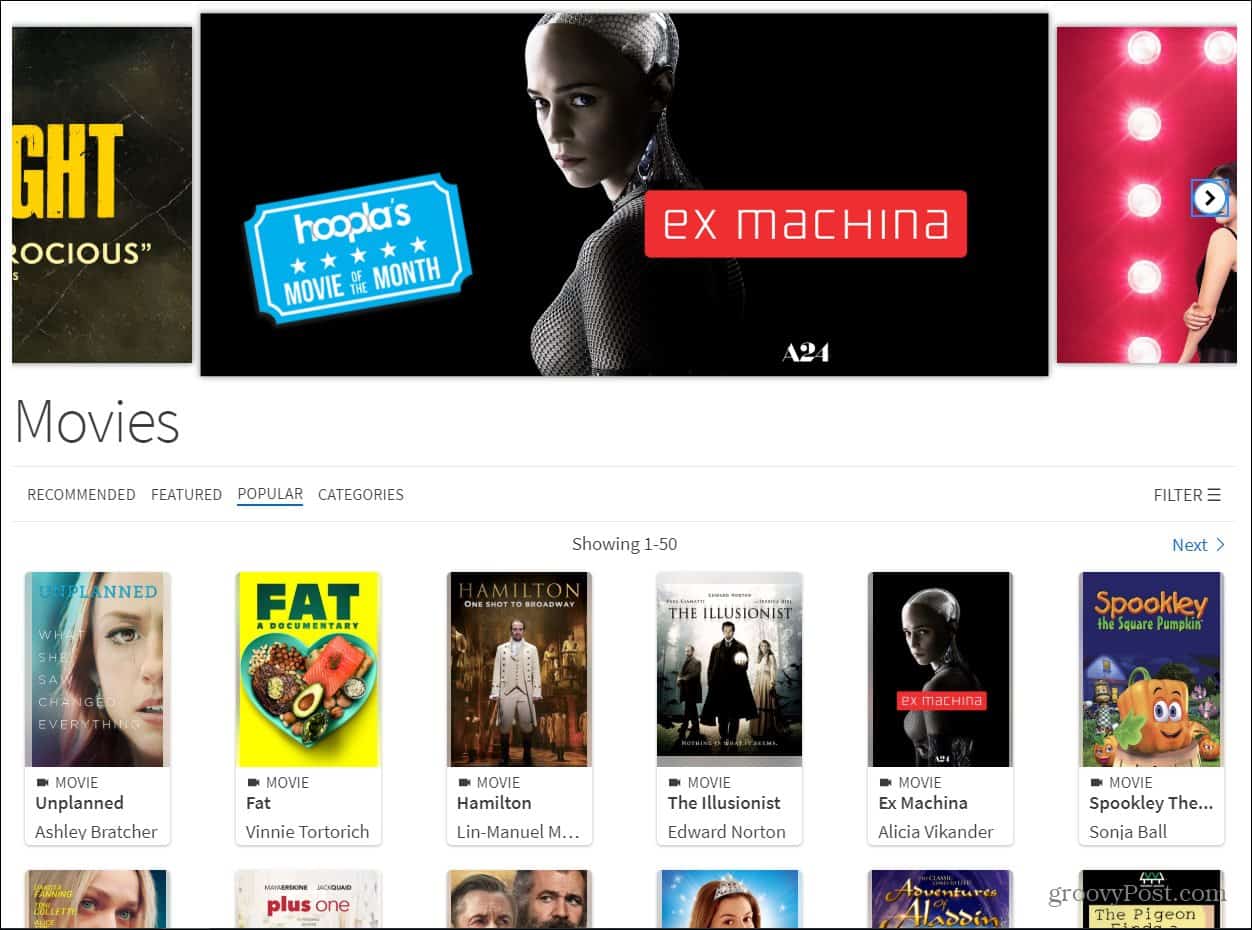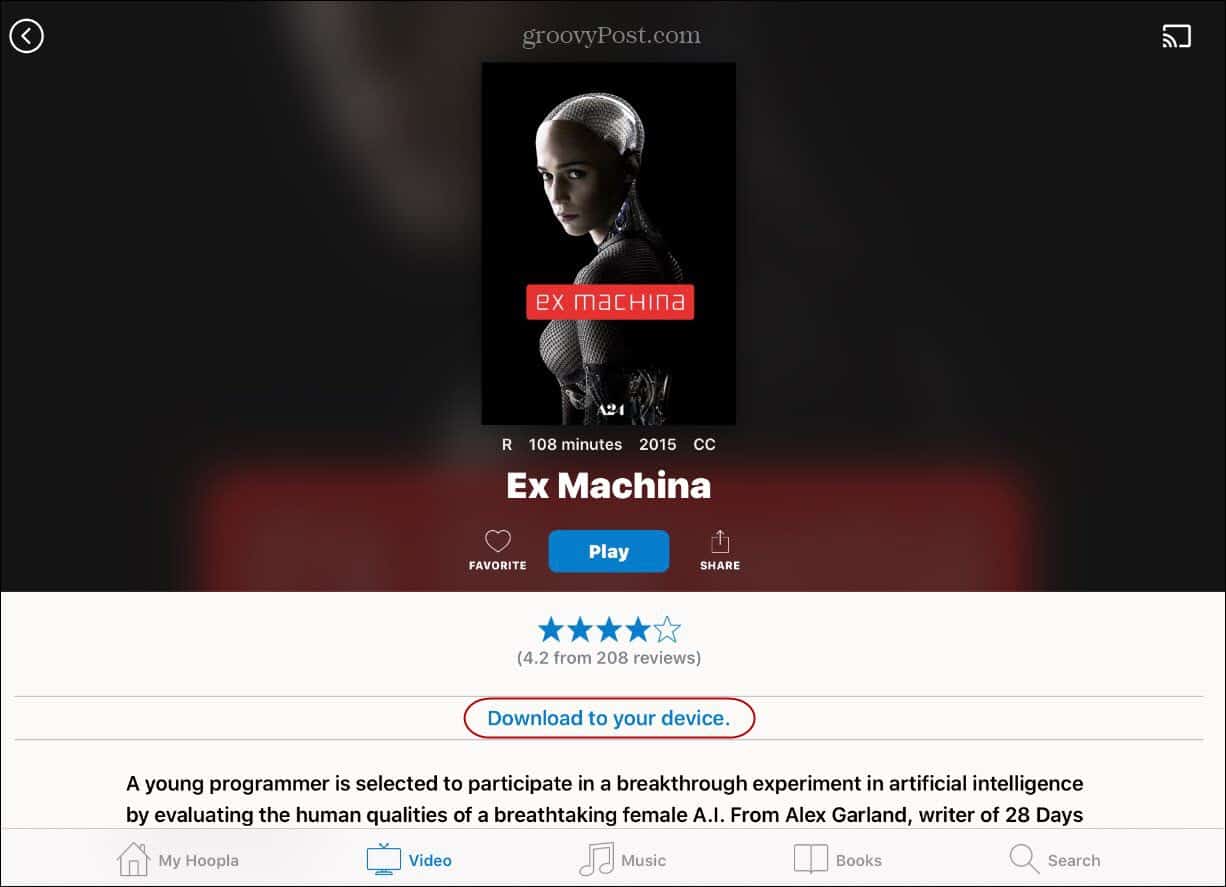But one place you might not think of finding free streaming movies and shows is from your local library. If your library system supports Hoopla, then all you need is a library card and the Hoopla app. Then you can start borrowing movies and shows, eBooks, audiobooks, music, and more.
Using Hoopla
To get started, head to hoopladigital.com and create an account. You will need to put in an email address and password and then pick your library. You will also need to type in your library card number.
After that, you’re good to go. You can start browsing for movies and shows based on category and genre. When you find something that you like just hit the “Borrow” button.
Now, you can stream content from your computer. But to download it to enjoy offline, you need to have the app. The Hoopla app is available on Android and iOS. This also allows you to get your borrowed movies to the big screen via AirPlay or Google Cast. Or, you can download the Hoopla app directly to your Apple TV or Fire TV device as well.
Of course, it’s not just for movies and TV shows. You can choose from a large catalog of Audiobooks and eBooks, comics, and music, too.
Head to the “My Hoopla” section of the app to see a history of what you’ve borrowed, when an item expires, and how many more items you can borrow this month.
Free but Limited
Now, it’s fair to say you’re not going to find the latest blockbusters or hot TV shows here. And you’re limited on the number of items you can borrow each month. Still, free it’s free and often times I find titles that I can’t find anywhere else through the service. Also, there is a ton of content for kids which is great for parents. Your local library isn’t an outdated boring place with musty books and VHS tapes anymore. Now you can enjoy movies and other content at home or while on-the-go for free. Plus, you never get any pesky overdue fee. If your library isn’t part of the Hoopla system or you want to give a similar service a try, check out our article on how to use OverDrive.
![]()