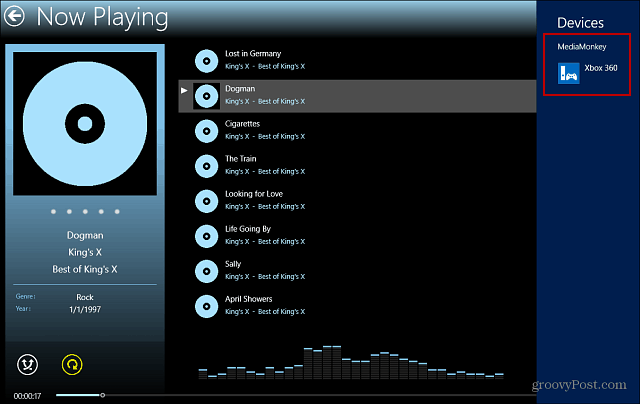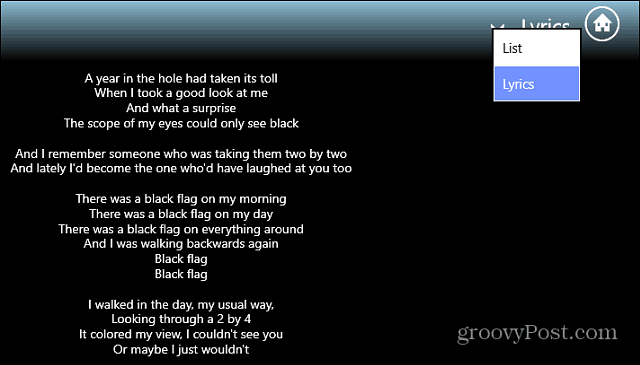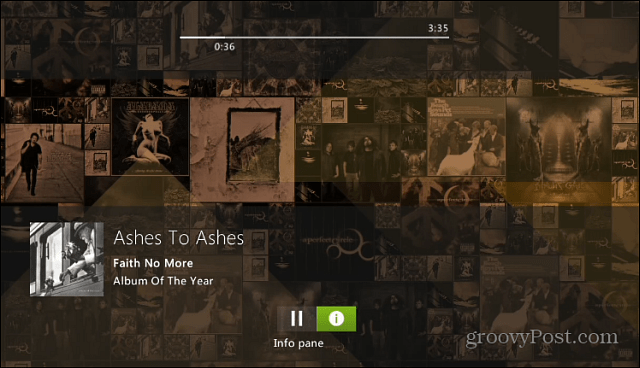MediaMonkey for Windows 8 / RT
First you’ll need an app for Windows 8 or Windows RT that allows you to play FLAC files. MediaMonkey is the best free one I’ve found which you can download from the Windows Store. After installing it MediaMonkey you’ll be able to play FLAC files from your local machine or from virtually any other system on your home network. Once you start playing your FLAC music, you can use the Windows 8 / RT Play To feature over your WiFi network. Just bring up the Charms bar and go to Devices > Xbox 360 and you’re music start playing to the console.
The app for Windows 8 is free, but if you want additional features like WiFi Sync and Metadata lookup, the pro version will cost you $4.99.
The free version does allow you to look up lyrics for songs that are playing. But you’ll get the splash screen above, prompting you to get the Pro version each time you use it.
Stream FLAC to Xbox 360 from Android
If you have an Android device, another way to play FLAC files on your Xbox is via the Twonky Beam app. I pointed this out in a previous article, and it lets you play files directly from your device or stream them from a home server or other computers on your network.
While the Xbox 360 has never supported FLAC files, technology has continued to evolve around it. This makes streaming to it from various devices around your house easy. I haven’t heard if the new Xbox One console will have the ability to play FLAC natively, but it would be a nice option. Comment Name * Email *
Δ Save my name and email and send me emails as new comments are made to this post.