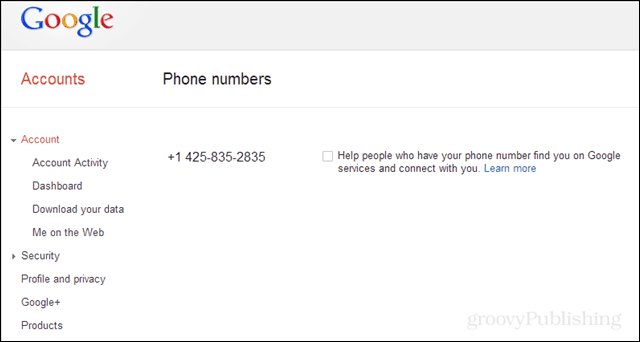To unlink your phone number from your Google+ information there is a nice little box that can be unchecked in the account settings area. The easiest way to get there is to simply follow this direct link: https://www.google.com/settings/phone
As mentioned, it probably will be unchecked for you. And you might also want to note that this setting is completely separate from the numbers you add to your profile in Google+, rather the setting mentioned above is tied to the number(s) listed on your Google account page. Leaving this setting enabled will not make your number visible to the world wide web, it remains hidden to everyone except for those directly making a query using your phone number (such as callerID does when you call someone). Disabling this just essentially makes your number “unlisted” from the Google+ lookup service.
What do you think of Google’s revamped callerID features in Android KitKat? Comment Name * Email *
Δ Save my name and email and send me emails as new comments are made to this post.