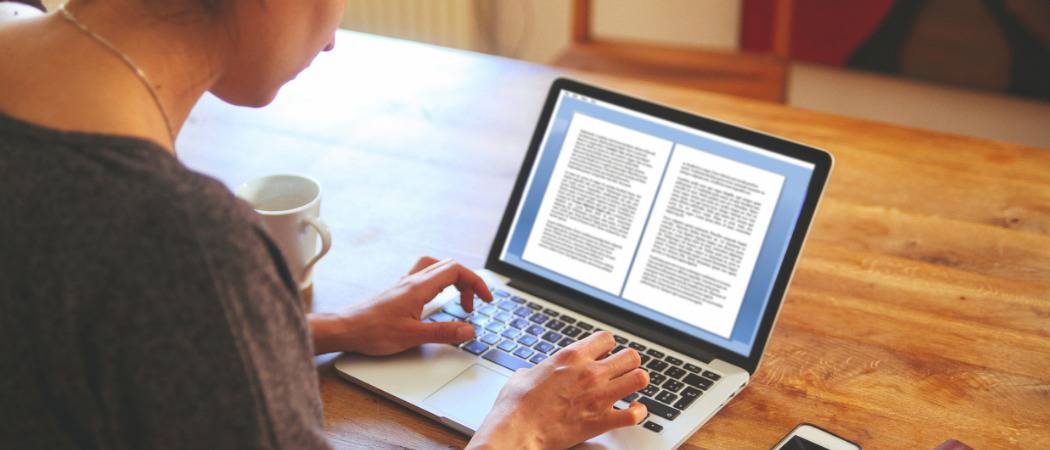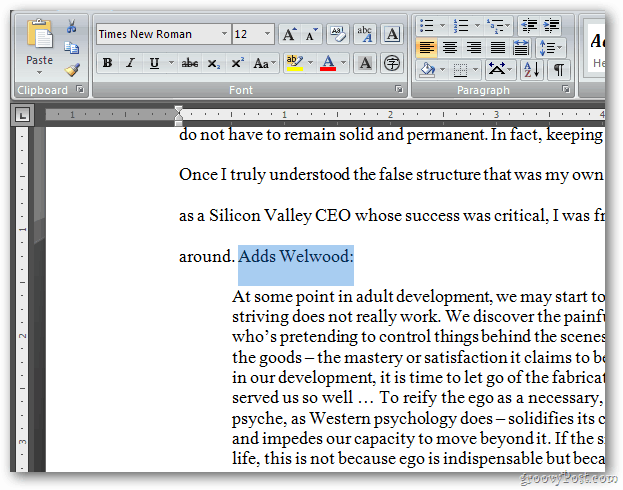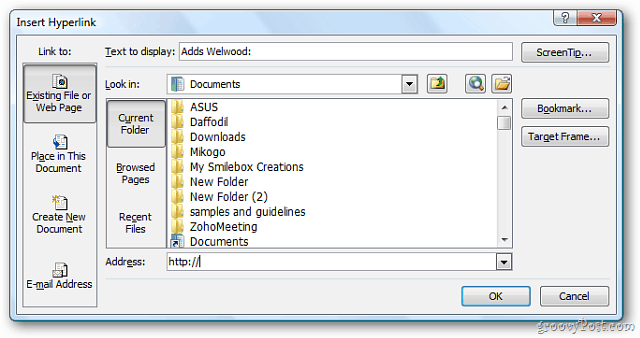First, open your document and select the text you want to turn into a link. Then hit the key combo Ctrl+K. This will display the following popup.
Now type in the URL you want the text to link to. Here I’m typing in the address for groovyPost. Click OK.
You’ll see the text you selected is now a hotlink. Groovy.
An Argument for Brevity: Lord’s Prayer = 56 Words Twenty-Third Psalm = 118 Words Gettysburg Address = 226 Words Ten Commandments = 297 Words U.S. Department of Agriculture Report On The Price of Cabbage = 15,629 Words The soul of Wit is Brevity Place the mouse on a word and Right click and select Hyperlink. By doing this you can do following actions on Hyperlink as well 1. Edit 2. Copy 3. Remove Comment Name * Email *
Δ Save my name and email and send me emails as new comments are made to this post.
![]()