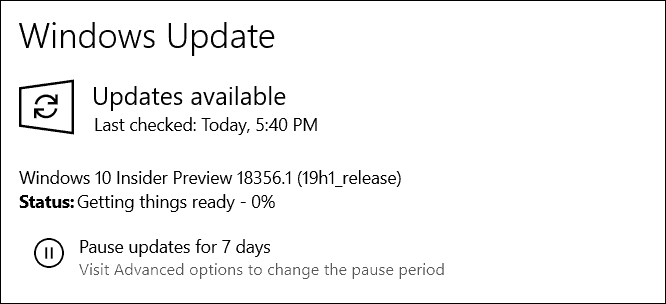Windows 10 19H1 Build 18356
Screen Mirroring allows you to send your Android’s screen to your PC. The company says: “Whether scheduling a ride to the airport or checking your social updates, do it with ease from the comfort of your PC without having to take your phone out of your bag or go back and forth between devices.” The feature is set up via the Your Phone app via what Microsoft calls “phone screen” and is still early development. Currently, it only works with a limited set of Microsoft devices and Android phones.
In addition to the updates above, here is the list of other changes and improvements included with this build:
We fixed a Microsoft Edge crash encountered when interacting with combo boxes in PDF forms.We fixed an issue that could result in night light being on after an upgrade, even though all the settings showed that night light should be off.We fixed an issue where using the slider to adjust the night light strength could result in night light getting stuck on.We fixed an issue where night light was skipping the fade transition when it was turned off (manually or scheduled).We fixed an issue resulting in increased battery drain while the screen was on in recent builds.We fixed an issue resulting in the “…” menu contents being clipped for certain apps like Voice Recorder and Alarms and Clock when the app was full screen.We fixed an issue resulting in some Insiders experiencing bugcheck green screens citing a KERNEL_SECURITY_VIOLATION error.
Remember that with all preview builds, there are still plenty of known issues for users and developers alike. Make sure to read Microsoft’s full blog post for all changes, known issue, and workarounds for this build.
![]()