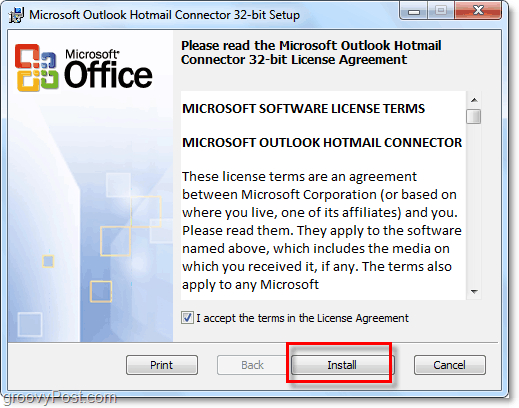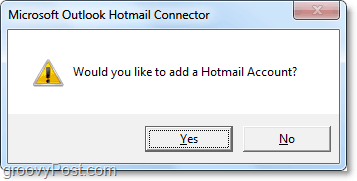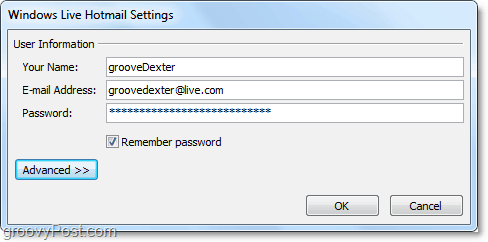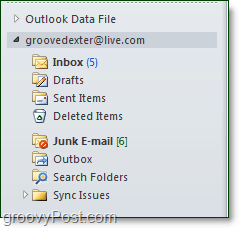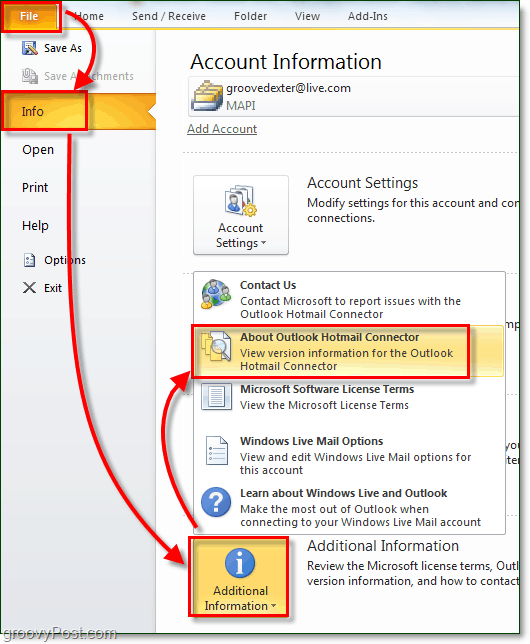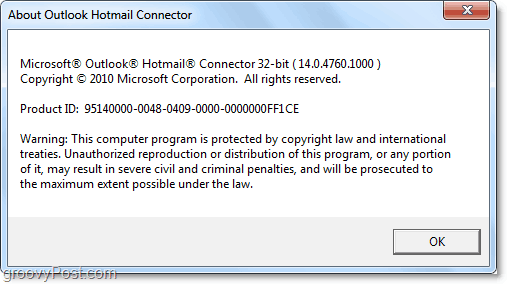Old Article…
Outlook Hotmail Connector
The Outlook Hotmail connector tool has been around for quite some time, helping Outlook users manage their Hotmail e-mail, calendar, and contacts. Recently Microsoft has updated it once again to version 14, and it’s packed with new features that were never available until now. Because Outlook is such a powerful management tool, many people prefer to use it over the online Live/Hotmail site. Previously the Outlook Hotmail connector tool was limited and would only allow you to manage parts of Hotmail’s systems. But with this latest version, you can do nearly everything.
Outlook Hotmail Connector
Here are the new changes from version 12 to 14 (I guess 13 was too unlucky to be released):
Junk filter settings. Your safe sender blocked sender and safe recipient lists are synchronized between Outlook and Hotmail.Integrated Send/Receive. Send/receive works just as it does for your other Outlook accounts.Integrated connection status. The Hotmail account status appears in the Outlook status bar.Rule support for secondary accounts. Rules can be applied to your Hotmail account in Outlook, even if it is not your primary Outlook account.Sync your drafts. The Outlook Drafts folder synchronizes with the Hotmail Drafts folder.
How To Set Up The Outlook Hotmail Connector Tool
Download and Install the appropriate version of the connector. (See the bottom of this article for x64 or x86 link.) Installation is straightforward, so we’ll skip over it.
Once the installation finishes, then Open Outlook. If this is your first time using the connector tool, you’ll be prompted with a window asking to add a Hotmail account. Click Yes.
In the next window, type in your Hotmail or Windows Live email account credentials. Your Name doesn’t have to match your name in Hotmail or Windows Live since Outlook only uses it. Note: The Advanced tab will allow you to set a Reply-To address and set the Outlook Account Name, but you can change this at any time.
Once installation finishes, you should see your Live account available in the email sidebar and contacts and the other Outlook tabs.
Verify Installation
To Verify the installation, click File > Info > Additional Information > About Outlook Hotmail Connector.
The version should read (14.###) and should be similar to the screenshot below. If it is, congratulations, you’ve installed it successfully.
Download Connector Tool
Ready to manage Hotmail/Live Mail using Outlook? Download the connector tool below! Important Note: Even if you are on a 64-bit system, if you are running a 32-bit copy of Office, you’ll need to get the 32-bit version of Outlook Hotmail Connector. Download Microsoft Outlook Hotmail Connector 14.0 (32-bit / x86) Download Microsoft Outlook Hotmail Connector 14.0 (64-bit / x64) I DID get it working on 32 bit though. Comment Name * Email *
Δ Save my name and email and send me emails as new comments are made to this post.
![]()