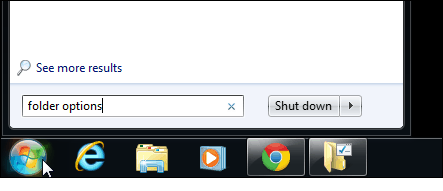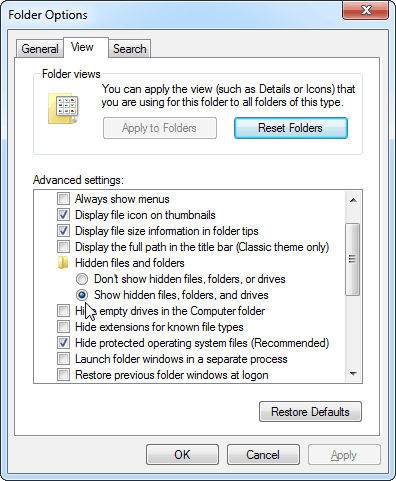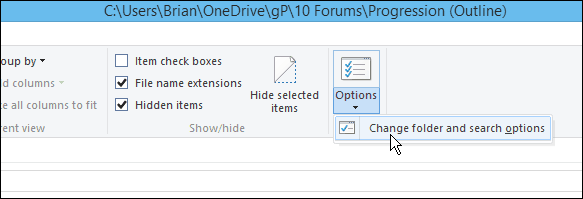Even though the bits are starting to roll out to select users, not everyone will be getting them, and not everyone will be able to upgrade right away. Microsoft is rolling out the update in waves. The first ones to get it will be Windows Insiders. After that, it will go out to those who have a valid version of Windows 7 SP1 or Windows 8.1 and reserved their copy. If you’re wondering if your upgrade files have been pre-loaded, here’s how to check.
Windows 10 Pre-loaded?
The first thing you want to do is make sure your Folder Options are set to show hidden items. To do that in Windows 7, click the Start button and type: folder options into search, and hit Enter.
That opens up Folder Options. Click the View tab, scroll down a bit, and select Show hidden files, folders, and drives.
To get to Folder Options in Windows 8.1, open File Explorer and select View > Options > Change folder and search options from the Ribbon. And then select the same option showed in the shot above.
If you have the files, open your local C: drive in File Explorer, and you should see a folder named $Windows.~BT. That’s where Windows 10 is being stored temporarily until the actual update takes place. On my Lenovo Flex 2 convertible laptop running 64-bit Windows, the size is close to 4 GB; other users have reported larger, some smaller.
Don’t try to run any of the files in this folder, thinking you can kick off an early install…because you can’t. But at least you’ll have the satisfaction of knowing you should be ready to go for tomorrow…or not. If you have no intention of upgrading to Windows 10, check out our piece on how to get rid of the annoying Get Windows 10 App icon from your system tray. If you have questions about the new OS, make sure to check out our article: Your Windows 10 Questions Answered. For more news, tips, and tricks on using it, look at our Windows 10 article archive. If you have more questions or comments that aren’t covered in our articles, join us in the Windows 10 Forums for more in-depth discussions. My Windows 8.1 box, the folder shows a creation date of 7/10/2015 at 6am. So I’m going to guess they have been trickling this in for a while. That said, I think the folder has been updated since the initial push since many of the files show a modified date of today. Interesting, looking forward to see how the upgrade goes later tonight. -S Thanks for the info on this one as I’ll be keeping a close eye on it now that I know how to find it. Comment Name * Email *
Δ Save my name and email and send me emails as new comments are made to this post.
![]()