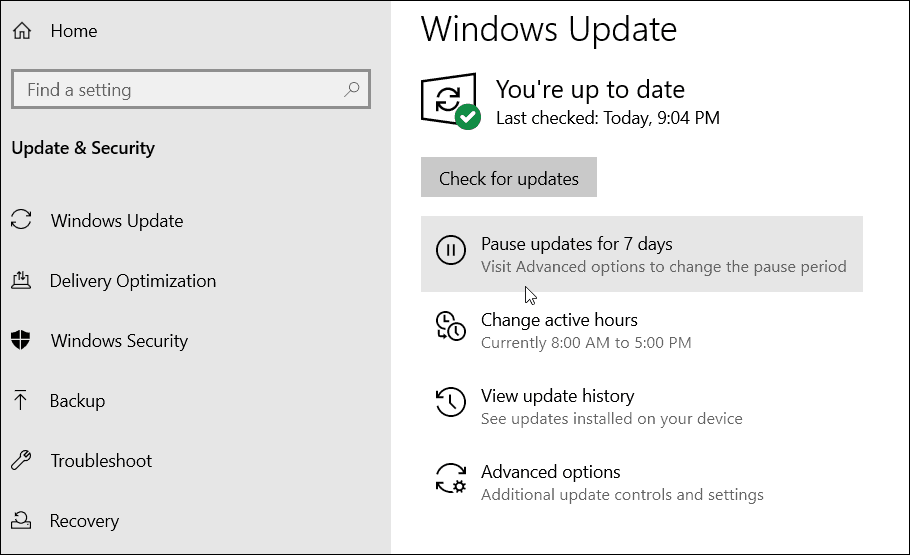The company has also officially dubbed the seventh release of Windows 10 as “May 2019 Update” as its marketing name. And there was more new information out of Redmond that includes giving users more control over the updates. Here’s what you can expect.
May 2019 Update Availability
Microsoft announced that Windows 10 May Update would be available next week for Insiders in the Release Preview Ring. That’s the ring for builds that are near-final, safe, and hopefully won’t bork your PC. Microsoft said it will officially be released to mainstream consumers in “late May” for users who manually seek updates. That’s when you go to Settings > Update & security > Windows Update and click the “Check for updates” button.
New Windows 10 Update Approach
Microsoft is also making a big change in the way it delivers updates. Instead of using the automatic update mechanism, starting with May 2019 Update, your system will notify you about the new feature update. However, it won’t download and install until you initiate the process manually. However, if you are using an older version that is nearing the end of its 18 month support period, the upgrade will take place automatically. Also worth noting is a big win for Windows 10 Home users. Staring with the May 2019 Update, users of the Home version can pause feature and monthly updates for up to 35 days in seven-day increments up to five times.
Previously, Home users had few options in avoiding feature updates. There was a trick to it, though. You can block the update using Metered Connection settings. Windows 10 Pro users, on the other hand, have always been able to pause, delay, or defer feature updates. This new approach to updates appears to respond to the mess it had last year getting version 1809 rolled out. If you recall, Microsoft had to pull 1809 from its servers four days after some users reported major bugs and missing personal files. The company then re-released 1809 several weeks later after fixing those bugs.
Windows 10 19H1 Build 18362.30
There are no new features to report with today’s Insider build, but it does include a few fixes and improvements, including the following:
We fixed an issue where AAD users were not able to sign-in after updating to 19H1 on AAD-joined PC not enrolled into MDM.We fixed an issue where users were unable to enable\disable .NET Framework or other optional feature- on-demand (FODs) after installing recent Cumulative Updates.We fixed an issue where a user’s PC may get into a unbootable state after installing a Cumulative Update and then installing a optional feature-on-demand (FOD)
While we are closer to the finalization of this build, but remember, at the time of this writing, it’s still in beta. Make sure to check out Microsoft’s blog post for all Insider update info. As these incremental builds come out, Microsoft’s Dona Sarkar and Brandon LeBlanc are adding updates to it.
![]()