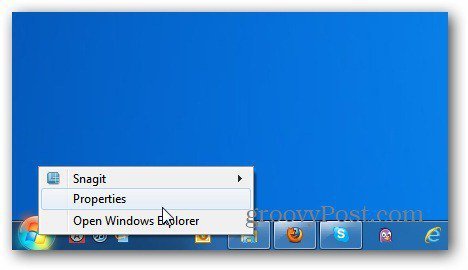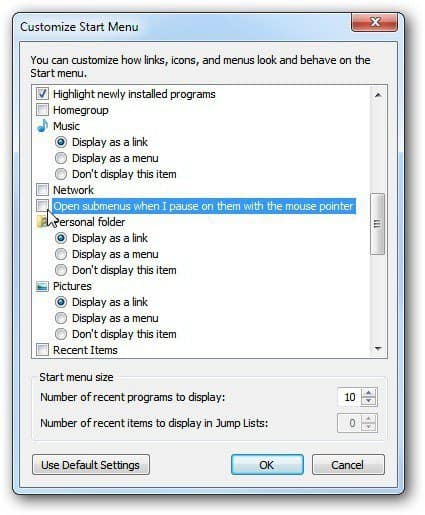To disable this default feature, right click on the Start menu and select Properties.
The Taskbar and Start Menu Properties windows comes up. Make sure the Start Menu tab is selected, the click the Customize button. The Customize Start Menu screen comes up. Scroll down and uncheck Open Submenus When I Pause on Them with the Mouse Pointer. Then click OK.
Click ok on the Start Menu Properties window. Now when you open the Start Menu, hover over All Programs, and it won’t come up. You’ll have to left click on it with your mouse to display it. This default feature would always annoy me when I was using XP, and I’ve continued to disable it on Vista and Windows 7. thanks a ton for your tip. Cheers! Pam Comment Name * Email *
Δ Save my name and email and send me emails as new comments are made to this post.