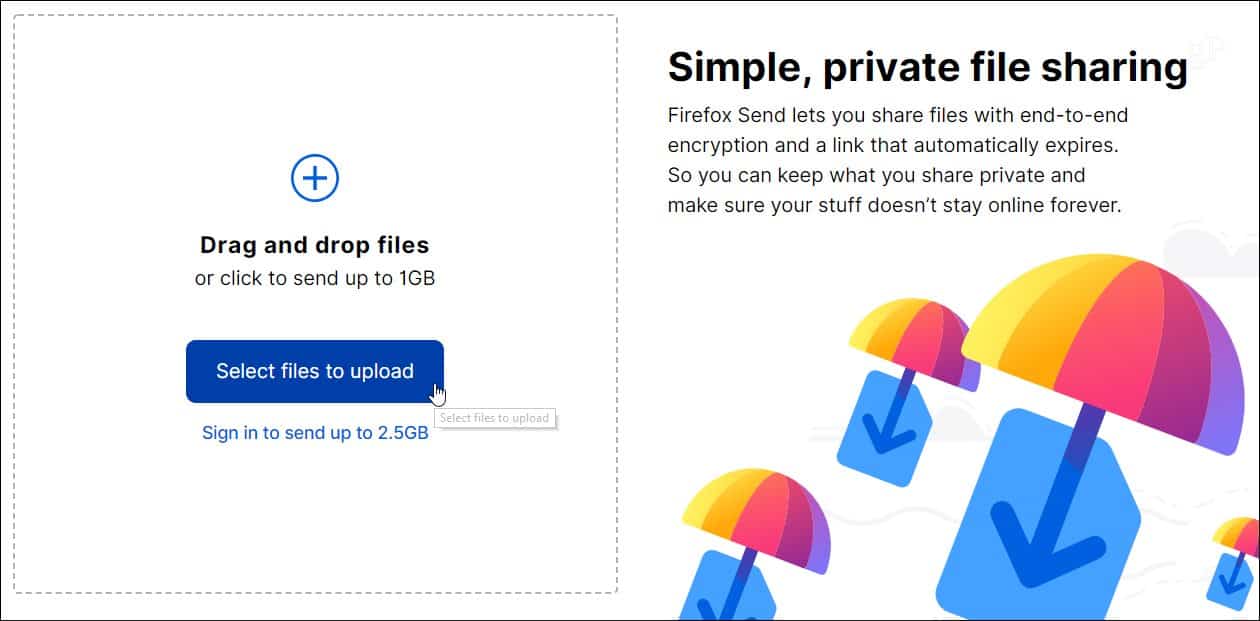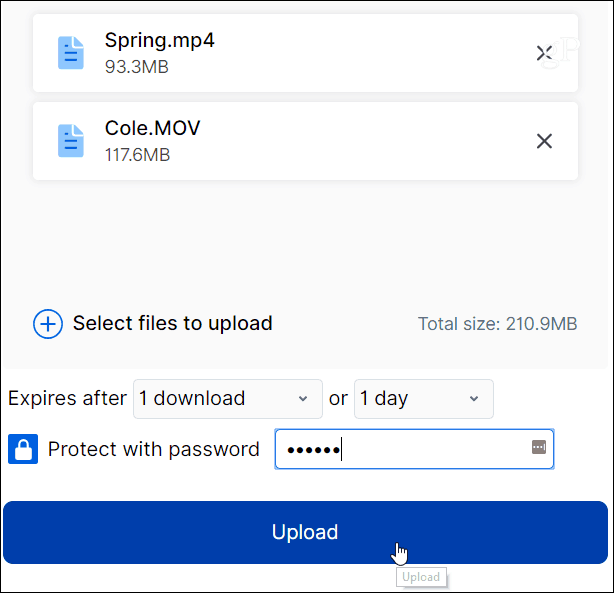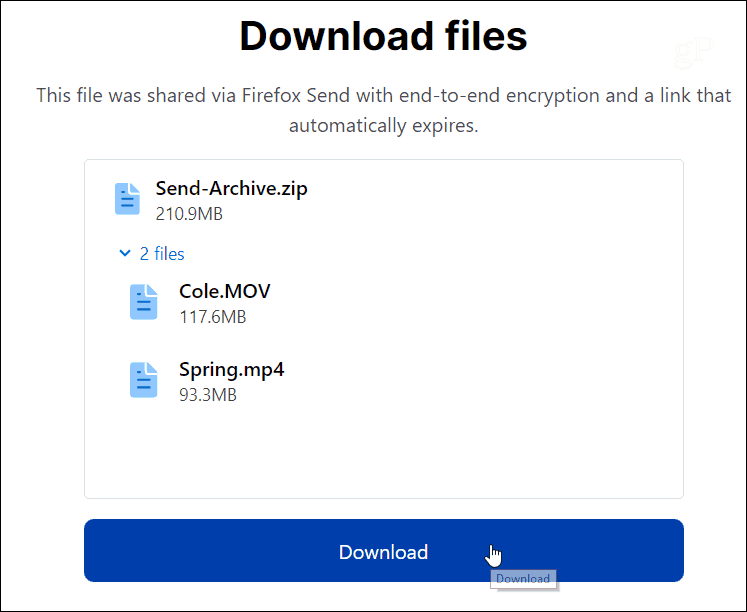The good thing is there are third-party services out there that allow you to send large files like WeTransfer, for example. Or, you can share files via OneDrive, Dropbox, or other services. But Mozilla recently launched Firefox Send which a free file transfer service that allows you to share large files from any browser. And it’s super easy. Anyone can send files up to 1 GB in size, and with a Firefox account you can send up to 2.5 GB worth of data. Not only that, but the service provides end-to-end encryption for secure file transfers.
Use Firefox Send to Securely Share Large Files
Using Firefox Send couldn’t be easier. Simply head to send.firefox.com and select the button to upload the file or files you need – or just drag and drop them. If you need to send something larger, you can send up to 2.5 GB worth of files if you sign in with your Firefox account. You set up a Firefox account to sync your browser activity across devices including bookmarks, history, open tabs, settings, and preferences. So, if you’re a Firefox user, chances are you already have an account.
After you select your files, you have the option to set them to expire after a certain number of downloads (up to 100). Or set them to expire after a set amount of time – from five minutes to seven days as the max. However, to set a number of downloads, you must sign in with your Firefox account. You can also protect your files with a password for extra security.
After hitting the “Upload” button your files will be combined in a single archived zip file. You will be able to view the progress of the upload and can cancel it if you need to.
Once the files are uploaded, you will get a message with a link you can copy and send to the person who needs the content you uploaded.
The recipient just needs to click the link, type in a password if required and download your files. That’s it! Nice and painless.
Once the number of downloads or the amount of time you set has been reached, if the person goes to the link again, it will show it’s expired.
The nice thing about this is it’s free to anyone can use for files up to 1 GB. Also, the Mozilla announced there will be an Android app available for the service as well. Using the service is incredibly easy, too. Check out the following short video from Mozilla that shows the service in action:
![]()