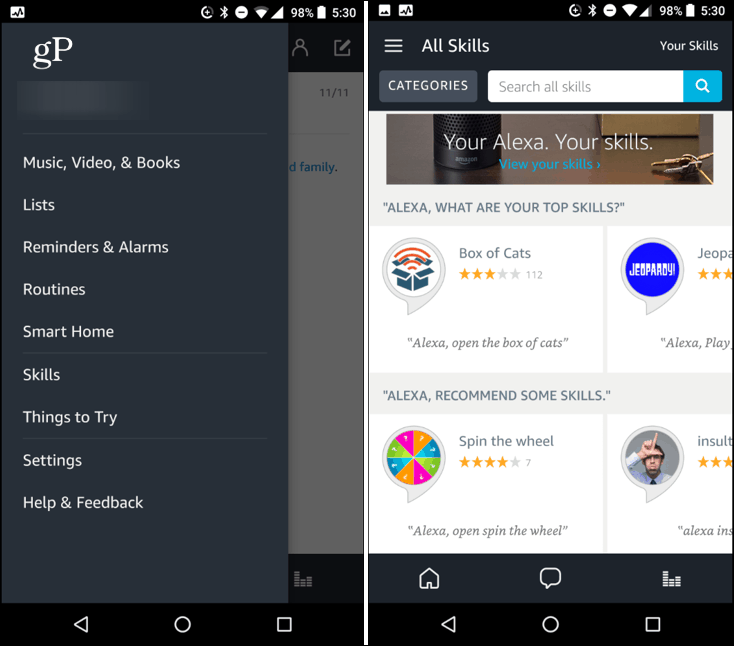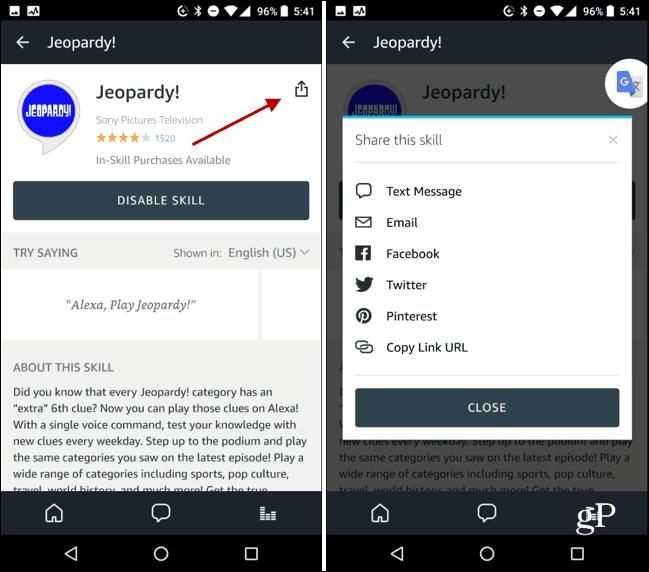How to Share Alexa Skills
When you do find a useful or fun Skill that you want to share with friends or family you can do so over social media or by sending them a direct link. Open the Alexa app on your phone or go to Alexa on the web and choose Skills from the options menu. Then look through your current collection of skills or search for the one you want and open its description card. Select the share button on the top-right corner and choose the social service you want to share it with. Currently, it supports the usual suspects like Twitter and Facebook. If the service you need isn’t listed, you can copy the link and share it manually. We’ve shown you how to find and enable skills that will be the most helpful to you. Just like mobile apps, when it comes to Alexa Skills, it’s all subjective. What’s worthless to you might be essential for another person. For example, if you are a listener to podcasts, AnyPod is a great skill to enable. Or, if you’re a fan of trivia, check out the Jeopardy skill. Do you an Echo or other Alexa-enabled devices? Let us know which Skills you are fond of in the comment section below. Comment Name * Email *
Δ Save my name and email and send me emails as new comments are made to this post.
![]()