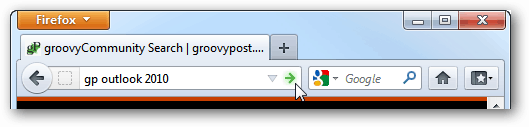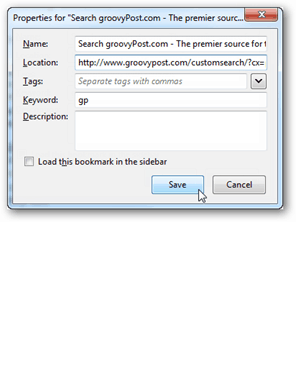Visit the website you’d like to add a search shortcut for. Then right click it’s in site search bar. From the context menu select Add a Keyword for this Search.
The site search will be added as a bookmark. Here you just need to assign the keyword you want to use and then click save. Note that this keyword will be used in lieu of the site name when performing searches from the address bar.
That’s all! Now to perform a search just type your keyword followed by search terms and Firefox will bring up site specific search results.
If you want to remove or adjust these search keywords later, just open the Bookmarks folder. From there you can modify properties, copy, organize or remove site specific search shortcuts.
Comment Name * Email *
Δ Save my name and email and send me emails as new comments are made to this post.