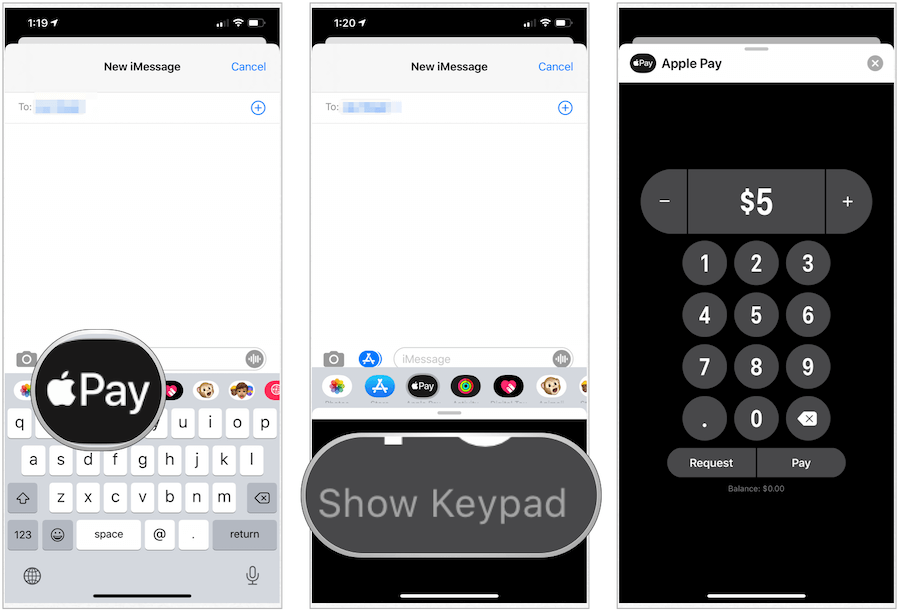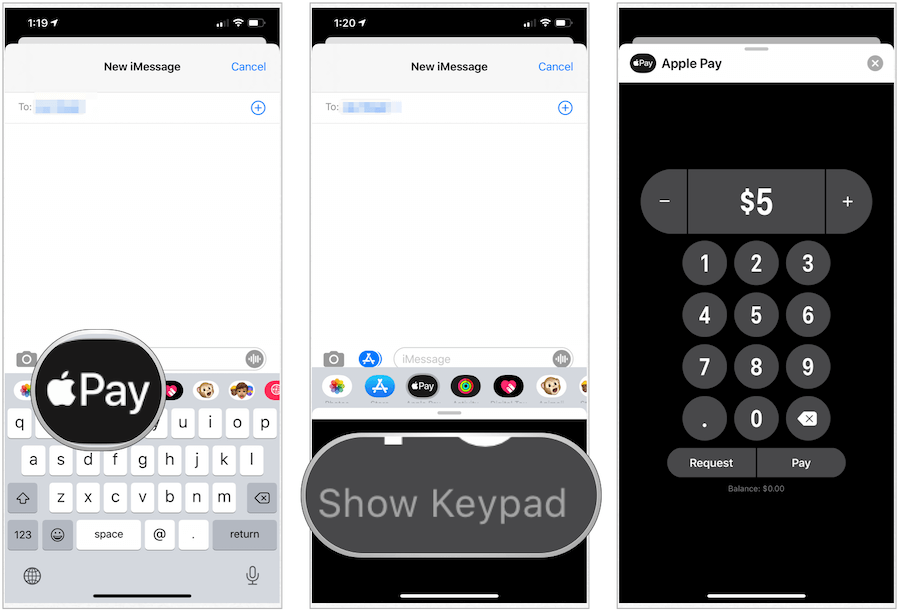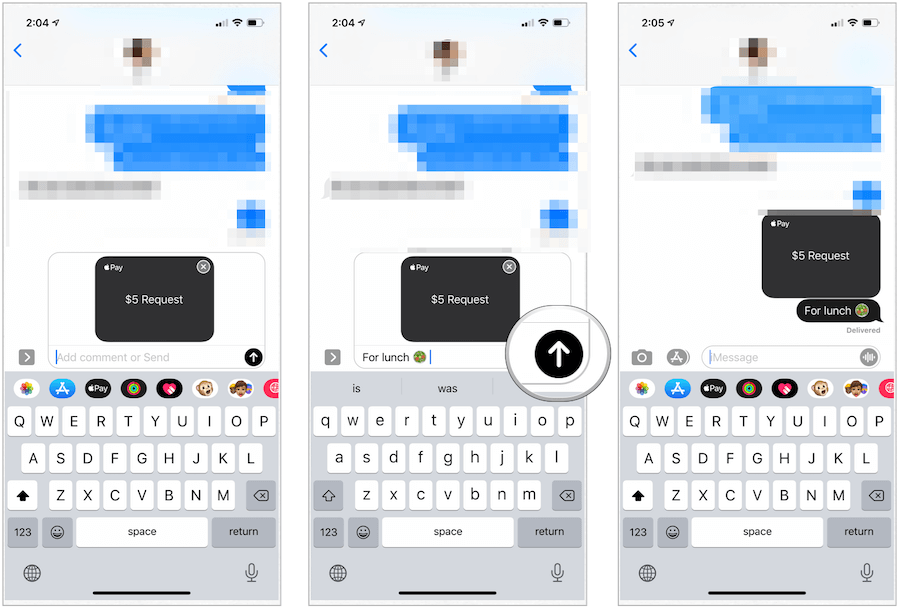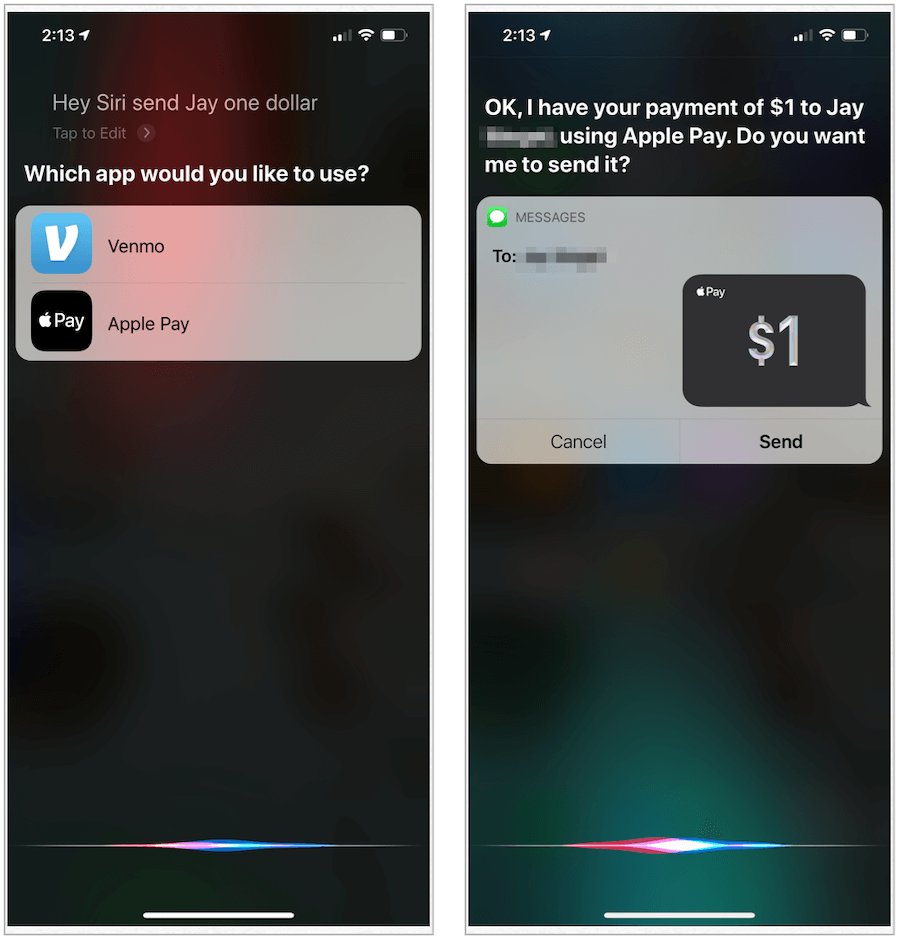What is Apple Pay?
First announced in 2014, Apple Pay is a mobile payment and digital wallet service by Apple. Initially only available in the United States, Apple Pay is now available worldwide, although support differs by country. On iPhone, iPad, and Apple Watch, you can use Apple Pay to make purchases in person, through apps, or via the web. In stores, transactions occur through a contactless-capable point-of-sale terminal, coupled with two-factor authentication. In addition to your device, you must enter your Touch ID, Face ID, PIN, or passcode to complete a transaction. The same security protects purchases made online, including those made through web browsers.
Sending Money to Other Apple Pay Users
You can use the Messages app on the iPhone, iPad, or Apple Watch for person-to-person payments.
On iPhone or iPad
To continue:
To Cancel Payment
When you send a payment through the Messages app, it must be accepted by your recipient. Until this, you can cancel the payment, if necessary. To cancel an existing payment: If you don’t see Cancel Payment, the person has already accepted the payment. It can take one to three business days for the money to be refunded, depending on the bank or card issuer.
On Apple Watch
To make a payment to someone from your wearable device:
Requesting Money to Other Apple Pay Users
If you’re expecting money for someone, you can send a request through your mobile device or Apple Watch.
Next:
Hello, Siri
You can also use Apple Pay with Siri on iPhone or Apple Watch. For example, you can say, “Hey Siri, send Jay $1.” Follow the steps to complete the process.
aBetter still, you can make your payments on various devices, including the iPhone, iPad, and Apple Watch.
![]()