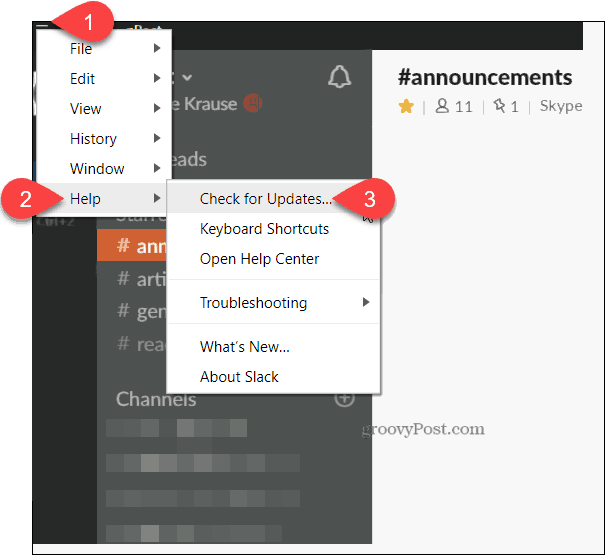You can keep track of the updates being made to Slack by heading over to the Updates and Changes page for each of its clients. Here’s where you can find each of them depending on while client your using:
Web Browser Client Slack Updates / Change LogWindows Client Slack Updates/Change LogMac Client Slack Updates/Change LogiOS Mobile Client Slack Updates/Change LogAndroid Mobile Client Slack Updates/Change Log
The changelogs detail the changes each month, including bug fixes, security updates, and new features. For example, this month (June 2019), The Web Client received a powerful upgrade. It now can add ten images and files at once. They also added a new Drafts feature for unfinished or unsent DM and Channel messages. Great info, perhaps for IT Admins looking to keep the business updated on the various feature releases for the products they are using. Opening Image: gettyImages / iStockphoto
![]()