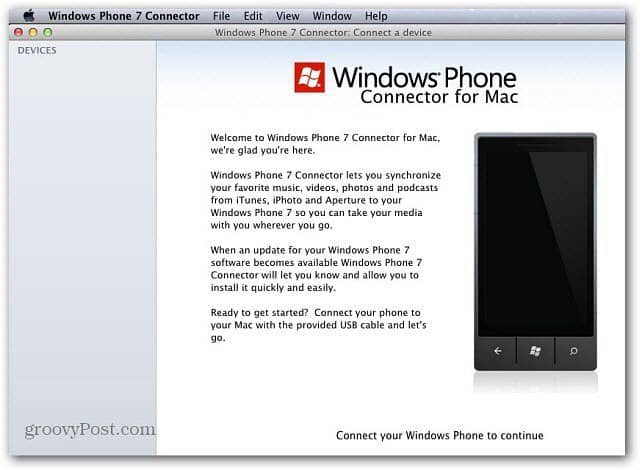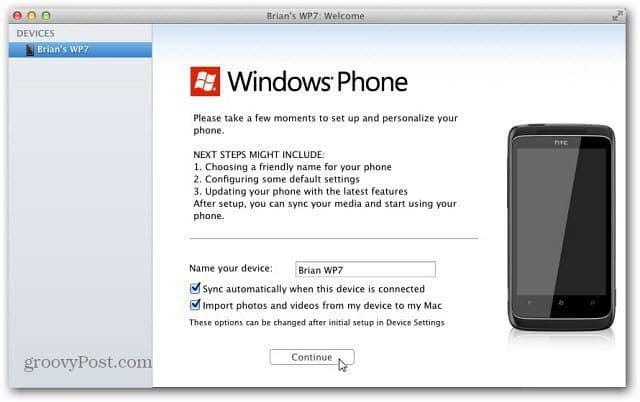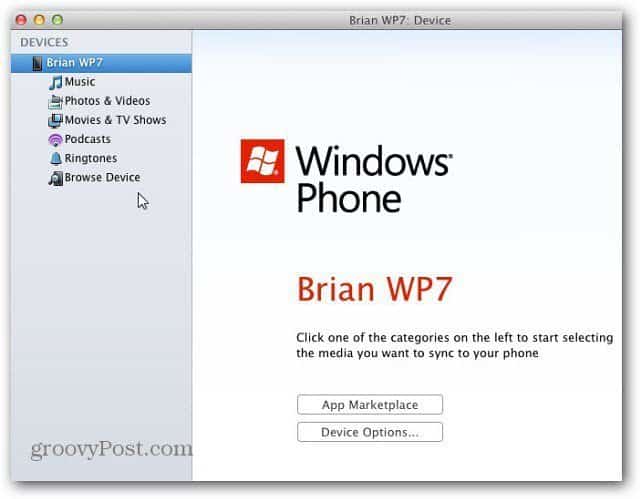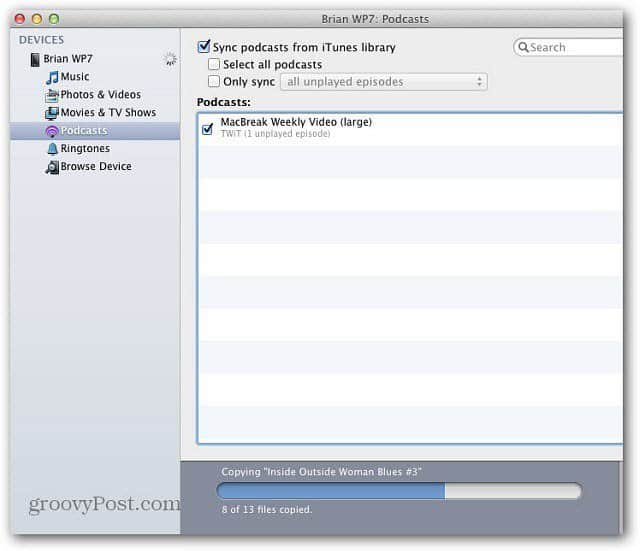You’ll need a Mac running OS X 10.6 or later. In this example I am using Apple OS X Lion 10.7.3 running on a Mac Mini. Open the Mac App Store and install Windows Phone 7 Connector – It’s free.
It downloads and installs and you’ll find Windows Phone 7 Connector in Launchpad. Start the app and you’re greeted with the following screen. Now connect your Windows Phone to your Mac with the micro USB cable.
After connecting your Windows phone, the first step is to personalize it.
Next, you’re able to sync music, movies and other media from your iTunes Library to Windows phone. It also supports syncing photos between your iPhoto library.
It’s a familiar iTunes-like interface.
Click Sync and wait for your items to copy over from your Mac to Windows phone.
The software allows you to access the Windows Marketplace. It will open in Safari though, and not directly in the software interface.
It allows you to manage your phone settings and updates as well.
The cool thing is you’ll still be able to use your phone on your PC using the Zune software too. I guess I don’t know how many Mac users own a Windows phone or vice versa. But, at least you’re able to use your Mac to manage your Windows phone if that is your setup. Another interesting thing about this software is if you still have a Zune HD, Windows Phone 7 Connector lets you manage it too. Comment Name * Email *
Δ Save my name and email and send me emails as new comments are made to this post.