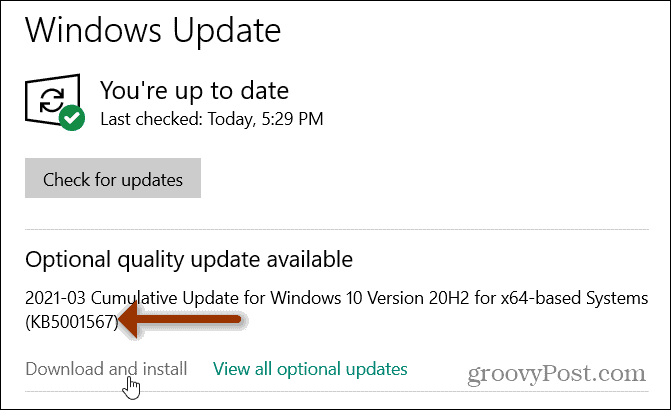Note: The error doesn’t affect all printers or apps. According to Microsoft, the bug affects a subset of Type 3 printer drivers but not Type 4 printers. But Microsoft has acknowledged the error and released a temporary workaround for the issue over the weekend. If you aren’t sure which printer driver type you have, the company also shared a video for users to follow.
Fix APC_INDEX_MISMATCH Printing Error on Windows 10
If you are still experiencing this error, the good news is Microsoft released an out-of-band update to fix it. The update started rolling out on Monday, March 15th, and is available for all supported versions of Windows 10. The update you are looking for is KB5001567. It is rolling out as an optional update and you can check to see if it’s available by going to Start > Settings > Update & Security > Windows Update. You should see it as an “Optional quality update” – click the Download and install link to get it.
The update is straightforward according to its description:
Addresses an issue that might cause a blue screen when attempting to print to certain printers using some apps and might generate the error, APC_INDEX_MISMATCH.
If the update isn’t available yet when you check Windows Update, you can manually download and install KB5001567 here. Just download the fix for the version of Windows 10 installed on your machine.
To find out which version of Windows 10 is on your computer hit the Windows key and type: winver and hit Enter. That will pop up a screen that shows which version and build that’s currently installed.
To complete the installation and update process a restart of your PC is required.
Update: 3/19/21: Microsoft is acknowledging there are still issues with printing. Particularly when printing graphical content. According to its documentation: The company has issued the following updates that allow you to fix the issue depending on the version of Windows 10 you’re running:
Windows 10, version 20H2 and Windows Server, version 20H2 (KB5001649)Windows 10, version 2004 and Windows Server, version 2004 (KB5001649)Windows 10, version 1909 and Windows Server, version 1909 (KB5001648)Windows 10, version 1809 and Windows Server 2019 (KB5001638)Windows 10, version 1803 (KB5001634)Windows 10, version 1607 and Windows Server 2016 (KB5001633)Windows 10, version 1507 (KB5001631)
Rollback Cumulative Updates if Problems Arise
Remember that sometimes issues like this can crop up when Microsoft releases cumulative updates. If you experience issues after installing an update you can always roll them back. For more on that, read our article: How to Uninstall a Windows 10 Cumulative Update.
![]()