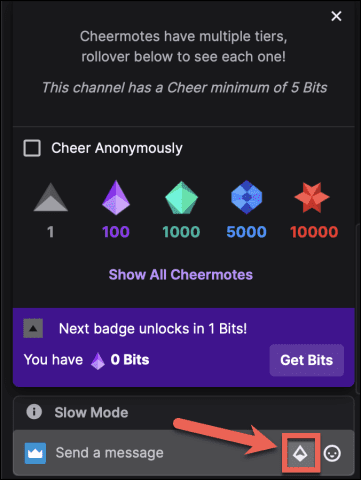In this guide, we’re going to cover all of the different ways you can donate to your favorite Twitch streamer as well as some free ways to support their success.
What Are Twitch Donations?
Twitch donations are any means you use to financially support a creator. There are ways to provide cash to your favorite Twitch streamer without spending money, but most Twitch donations will cost money. The reason these donations are called “donations” is that they aren’t required. You can watch Twitch for free, but you’ll be subjected to ads once every hour. To avoid these ads, you can donate to a streamer.
How To Donate On Twitch
Donations come in all shapes and sizes on Twitch, from the familiar subscription to the uncommon “Twitch Bits”. We’re going to cover them all below, so read through to discover all of the ways you can support Twitch streamers’ success.
Subscribe To A Twitch Streamer
The core method for donating on Twitch is through a subscription. Subscriptions last for one month, are specific to one Twitch streamer’s channel, and usually cost just $5. When you subscribe to a Twitch streamer, you instantly remove all ads from their content and provide them with a significant portion of that $5.
You can subscribe to a Twitch streamer at any time, even if they aren’t currently streaming. If they are streaming, though, then they’ll usually get a notification telling them that you’ve just subscribed. This can be a fun way to interact with Twitch streamers, especially if you’d like them to shout out your name during a live stream.
How to subscribe to a Twitch streamer on desktop:
How to subscribe to a Twitch streamer on mobile:
This free subscription gives you all of the benefits of a normal Twitch subscription (including financially supporting your favorite Twitch streamer) without the price. A great way to avoid ads and give a Twitch streamer a bump. Note: You cannot subscribe using Prime in the Twitch mobile app. It has to be done online. You can still do this on your mobile device by going to Twitch’s website, but you cannot subscribe with Twitch in-app. Keep in mind that Twitch Prime subs do not last for more than one month, so each month you will need to repeat this process. Additionally, you only get one free subscription per month, so use it wisely!
Cheer A Twitch Streamer On With Twitch Bits
The third method for Twitch donations is to use Twitch Bits. Bits are Twitch’s built-in “currency” of sorts. It’s a fun way to send your favorite Twitch streamer some extra cash. You can think of it as tipping them. The Twitch community uses Bits most often as a way to cheer streamers on. If a streamer is winning, playing a game you like, or told a story you loved, then you can send them some bits with a word of encouragement. You can only send Twitch Bits to a Twitch streamer while they are live streaming, so bear that in mind. How to send Twitch Bits:
Gifting Subscribers On Twitch
The last method we’re going to cover for Twitch donations is gifting subscribers. Gifting a sub means giving subscriptions away to other followers of a particular Twitch streamer. This is a great way to support that streamer as well as reward their audience for watching. People often gift subs as a way to celebrate victories and help build a community. How to gift subs on Twitch:
Supporting Twitch Streamers
Using the steps above, you can support your favorite Twitch streamers with donations or subscriptions. You can also support them for free by being active in chatting and creating a friendly, supportive atmosphere for the creator. That’s everything you need to know about how to donate on Twitch. It’s a great way to participate in the Twitch community and support your favorite Twitch streamers. You can use this info to build up creators you already love or to become a Twitch creator yourself! Comment Name * Email *
Δ Save my name and email and send me emails as new comments are made to this post.
![]()