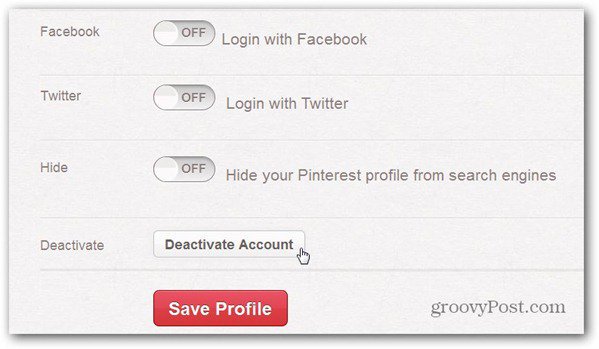Deactivate Pinterest Account
First log in to your account, click your name and then Settings.
Now scroll to the bottom of the page and click Deactivate Account.
Then confirm you want to deactivate it.
That’s it. Your account is now disabled. You’ll get a confirmation email which gives you an opportunity to reactive if you want.
You’ll also get email if someone else tries to login with your username and password and tries to reactivate the account. A reactivation requires a second confirmation, which is a nice extra layer of security. If you’re a fan of the service and own an Android device, check out the Android app. Comment Name * Email *
Δ Save my name and email and send me emails as new comments are made to this post.