Change Firefox App Tab Icons
Here I’m showing you how to change the App Tab for a site that doesn’t have an icon, but the same steps apply if you just want to change the icon. First, click the App Tab you want to change and bookmark the page. Right click on the page then click Bookmark this page.
Next install the Bookmark Favicon Changer extension — it requires a Firefox restart.
After Firefox restarts, go into Bookmarks and find the page you saved and right click it. Then select Change Favicon.
Now choose the icon you want to use for the App Tab. I suggest using something that looks like a logo or an icon that helps you remember what it’s for.
I decided to go for the groovyPost logo. Anyway, you can choose anything you like. Just make sure to restart Firefox afterwards. Of course you can right click the bookmark to remove the icon too.
Comment Name * Email *
Δ Save my name and email and send me emails as new comments are made to this post.

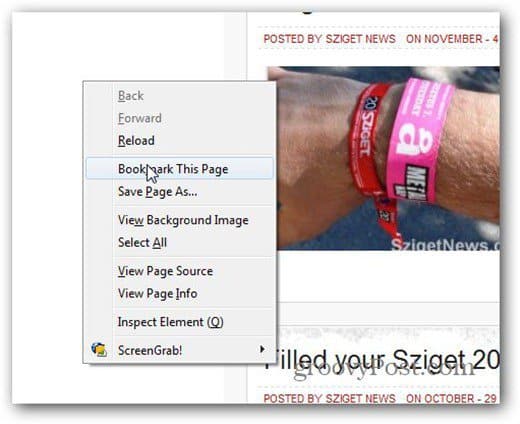
![]()
![]()
![]()
![]()
