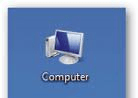Also included at the bottom of this article is a pre-made registry fix file I created. Feel free to download it if you don’t feel like running through the steps below. How To Access The Control Panel From My Computer Using Windows 7
- Click the Windows Start Menu Orb, Type regedit, and then Press Enter on your keyboard.
2. Browse to the following registry key: HKEY_LOCAL_MACHINESOFTWAREMicrosoftWindowsCurrentVersionExplorerMyComputerNameSpace
3. Name your new key: {26EE0668-A00A-44D7-9371-BEB064C98683}
That’s all! No need to restart the computer or explorer, all you have to do now is enjoy access to your Control Panel from the Computer window while browsing your computer. Here’s the registry file, just download, extract and Double-Click it to apply. Download The Windows 7 Control Panel In My Computer Registry Fix
Comment Name * Email *
Δ Save my name and email and send me emails as new comments are made to this post.