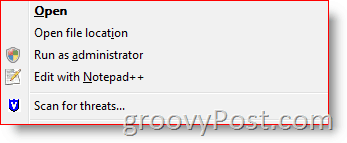As a Domain Admin for a small or large corporation, it’s NEVER a good idea to log in as the Domain Admin (or another privileged user) to read email or surf the Internet. After all, if you pick up a nasty bug/virus from Outlook or Internet Explorer, your logged in credentials will have the ability to spread the virus to every system in the company. Not a good thing! That’s where the RunAs command (XP and Server 2003) came in handy over the years. You could log in as a non-privileged user, but if you needed to do something which required Admin rights, you could hold down Shift, and Right Click on the application in Windows Explorer and start the application using your Admin credentials. With the release of Windows Vista and Server 2008, this all changed. True, you could still use the RunAs.exe from the command line, if you wanted to do it with Windows Explorer. Fortunately, Mark Russinovich has written a new tool called ShellRunAs which adds the RunAs feature to Windows Explorer. Follow the below Step by Step to get it rolling on your box: Add “Run As Different User” to Windows Explorer Context Menu for Vista and Server 2008
- After you download ShellRunAs from here, copy it to your WindowsSystem32 folder
- Open a command line and Run: shellrunas /reg
3) Click OK to confirm Install completed
To test, hold down SHIFT and Right-Click on an application. You should now see the “Run as different user” in your context menu. Before:
After:
VERY Groovy little tool! Thanks, Mark! Why would this be? What do they mean by this? I am interested in installing this on my terminal server which has around 100 remote users working within it at any one time all using explorer to access documents, etc. Do you recommend this for my sitchuation? Hi Will. No worries. I think you might have misunderstood what he was saying. I personally had to read it a few times to catch it. ;) What he was saying was you can use the default RunAs command line tool UNLESS your a heavy Explorer user and in that case, you should download the tool and use it. He wasn’t saying don’t use it if your a heavy explorer users. Actually the opposite. Make sense? I’ll give it a try. Cheers for your help :) Comment Name * Email *
Δ Save my name and email and send me emails as new comments are made to this post.