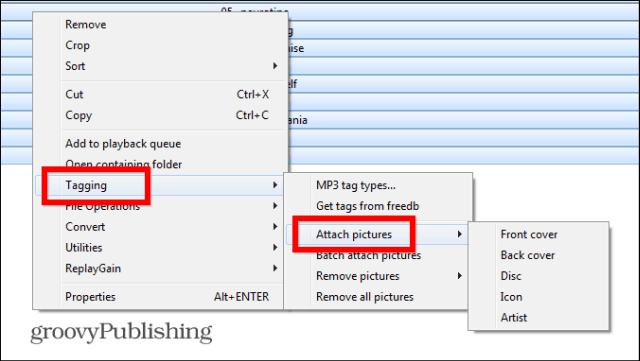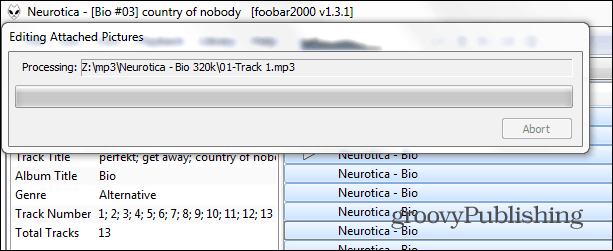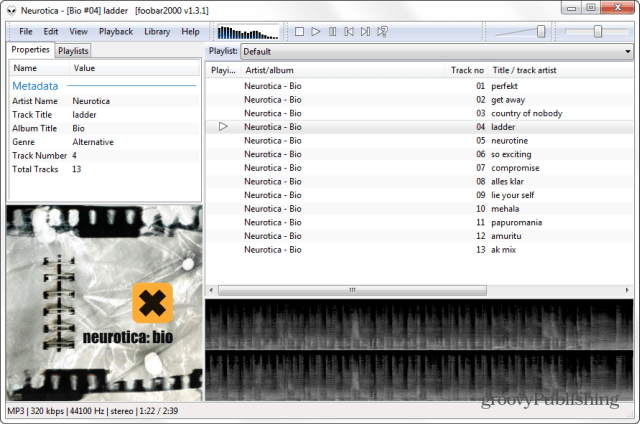If you’re not a foobar2000 user already, make sure you take a look at our review of this highly customizable and feature-filled music player. If you like to rip your CDs to your hard drive for easy listening, you’re probably annoyed when the ripped tracks don’t have the original album artwork. Well, foobar2000 makes it easy to add.
Add Album Artwork to Songs
Start by clicking Add Folder in the File menu, at the top of the foobar2000 window.
Once you’ve loaded your tracks, find the artwork you want to add and save the image (preferably, in the folder where you’re storing the audio files). Unless you want to do this for some very obscure album, Google will find it for you. And even if it doesn’t, you can always scan or take a picture of the cover. The Google option is simply faster. After you’ve found the artwork, select all the tracks you want to add it to and right-click. Then, select Tagging, followed by Attach pictures. Select what your picture represents – the Front cover is the most important.
Now, browse to where you’ve saved the artwork and, after you’ve selected it, click Open.
Let foobar2000 work its magic. You can, of course, add any artwork you like which is cool if you’re a musician doing this for original tracks.
Once the process is finished — it doesn’t take long, you’ll see the artwork whenever the tracks are played, not only in foobar2000, but also in other players, like Winamp.
And this is what it looks like in Winamp, using the Bento skin.
How do I load my tracks? How do I find the artwork? What do i do with the artwork when I find it? No clue how to get artwork based on the vagueness of your article. I’m willing to bet that the small bit of hassle on my end will save a whole lot of hassle on my listener’s end. Comment Name * Email *
Δ Save my name and email and send me emails as new comments are made to this post.