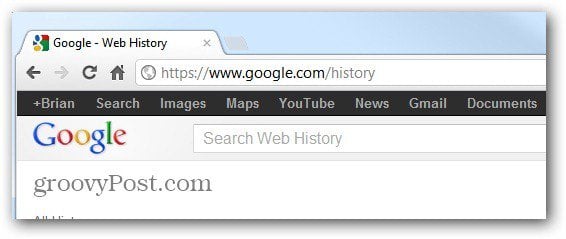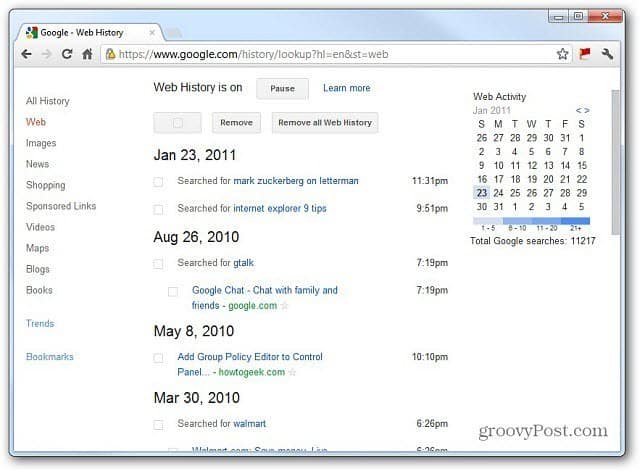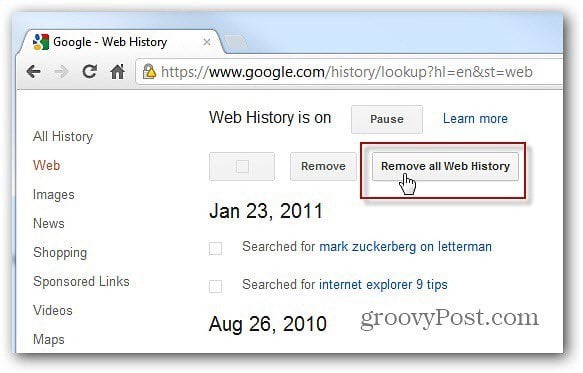If this concerns you, it’s time to dump all of your Google Web History before the new policy is implemented. Here’s how to do it. Sign into your Google account or accounts if you have more than one. Then in the address bar type http://google.com/history.
Here you’ll see the complete history – including dates – of sites you’ve visited, searches, YouTube videos, images and anything else you’ve done on Google’s sites and services. You can narrow down your history to specific categories by clicking them on the left side of the page. To clear it all, click the Remove All Web History button at the top of the page.
Next you’ll get a confirmation message that you want to remove all history for this account. Click OK.
All done! This also stops Google from keeping a log of any future browsing that you do. If you want to turn it on again for any reason, click the Resume button.
Google claims this new policy will make your life easier, and will provide targeted ads to the services you’re using. Time will tell on that, and there is sure to be a lot of discussion on this next month. If you’re sick of Google and want to move your documents to a different service, check out my article on how to remove your documents via Google Takeout.
You can read the full version of the new Google Privacy changes if desired. Thanks for the How-To Brian! I really appreciate it. What if i do not login into Google account and make searchs using Google? Are the search logs captured while I perform searches even when I’m not Signed In? If yes, How does the Google searches get captured in my Google history when I perform searches without signing in and how does the Google’s systems identify me? Thanks in advance. Comment Name * Email *
Δ Save my name and email and send me emails as new comments are made to this post.
![]()