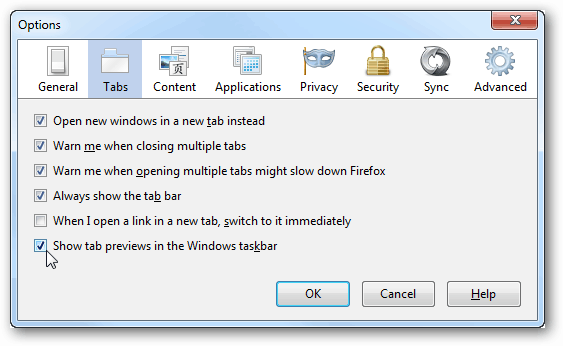Open Firefox and select the Firefox » Options from the orange menu at the top-left.
In the Options menu click the Tabs tab and check the box titled Show tab previews in the Windows taskbar. Click OK to save changes.
Firefox will now display previews of each open tab when you hover over the Firefox icon in the Windows Taskbar. This will work both Windows 7 and 8.
Comment Name * Email *
Δ Save my name and email and send me emails as new comments are made to this post.