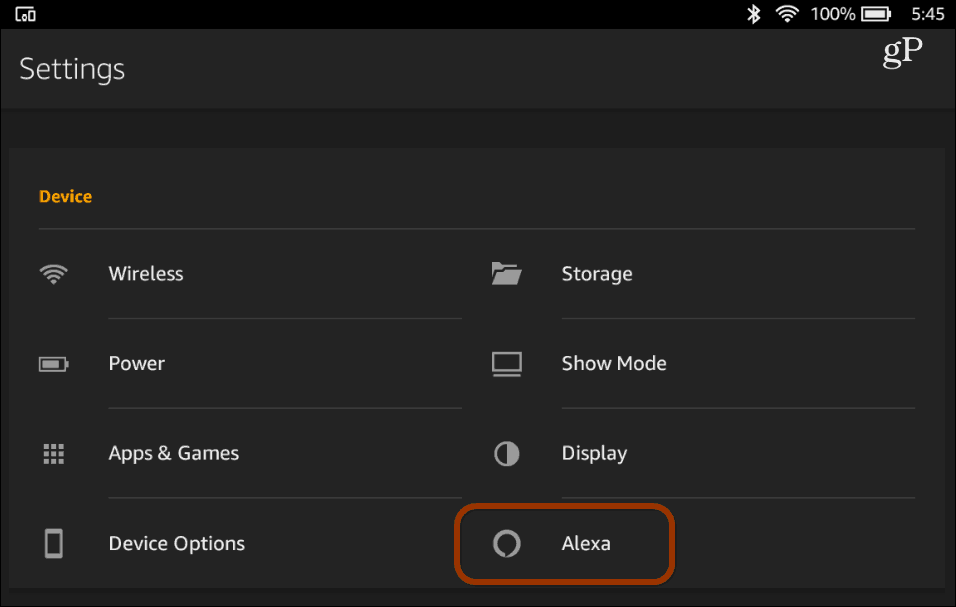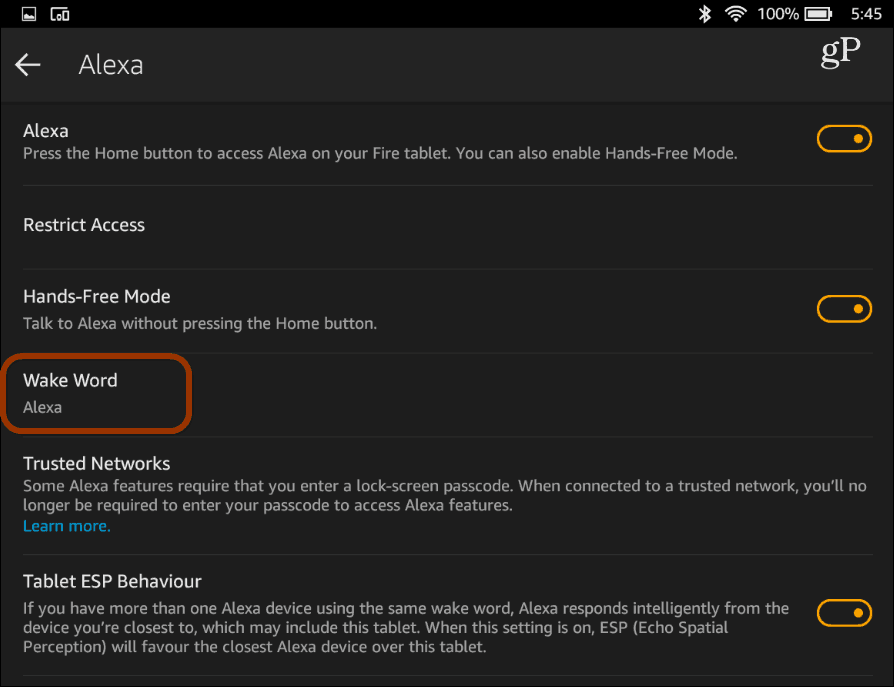Fire HD Tablets in Show Mode
To change Alexa’s wake word on other Echo devices, you need to do it through the Alexa app. With the Fire HD tablet, you can change it directly through the tablet Settings section. Open Settings and tap Alexa under the Device options.
In the Alexa settings, you can also turn the Echo Spatial Perception (ESP) behavior feature on or off. The ESP setting is worth experimenting with if you have more than one Alexa device within earshot with the same wake word. It’s meant to have the Alexa device that’s nearest to you to respond first. But you might want to turn it on or off depending on the room acoustics and device placement to see which works best in your situation. Comment Name * Email *
Δ Save my name and email and send me emails as new comments are made to this post.
![]()