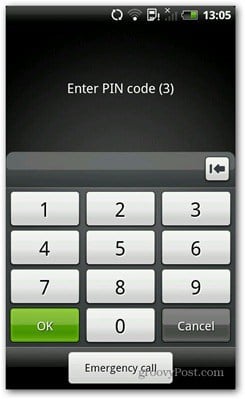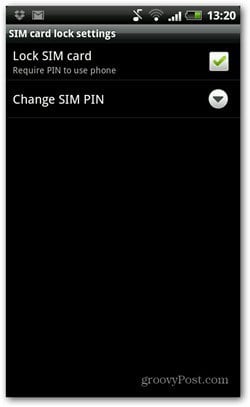Change SIM PIN Code on Android
Note: This article was written several years ago on an older version of Android. The steps for this will be much more different in today’s modern versions.
First, go to Settings in your Android device’s main menu.
In the Settings menu, choose Security, then Set up SIM card lock. First, here’s how to disable the SIM card PIN. All you have to do is to uncheck the box next to “Lock SIM card” and then confirm the change by inputting the current PIN code. That’s it!
To change the PIN code, click Change SIM PIN. Then, you’ll have to input the current code, followed by the new code – twice, so that you’re sure it’s verified.
There you go. You’ve just changed your SIM PIN code. And in case you need to do so, here’s how to set up a screen lock on your Android device. I want Permanent disable sim lock, how ? Comment Name * Email *
Δ Save my name and email and send me emails as new comments are made to this post.
![]()