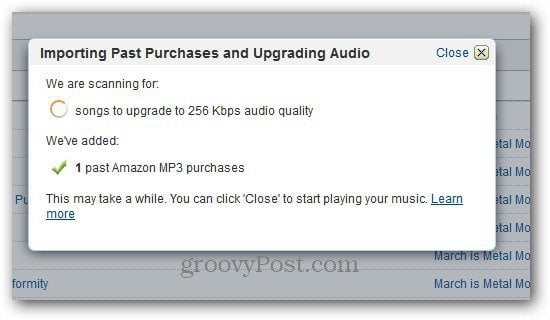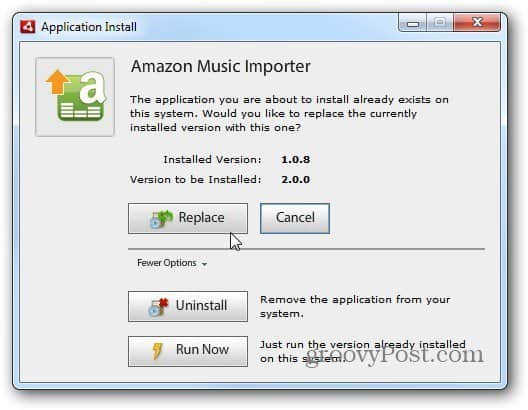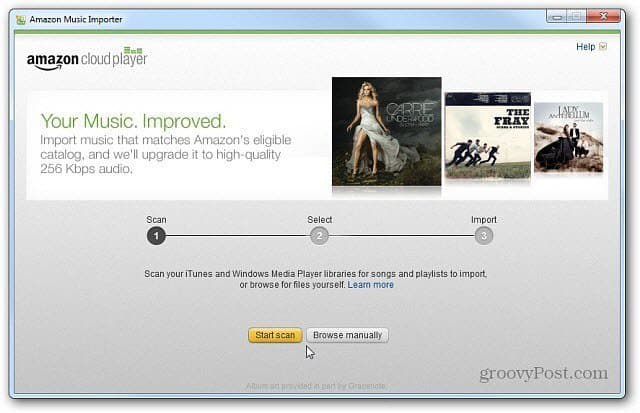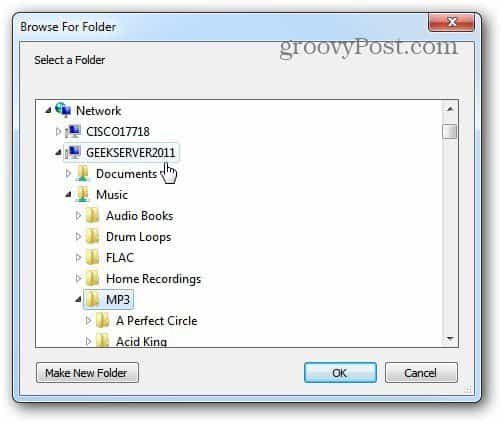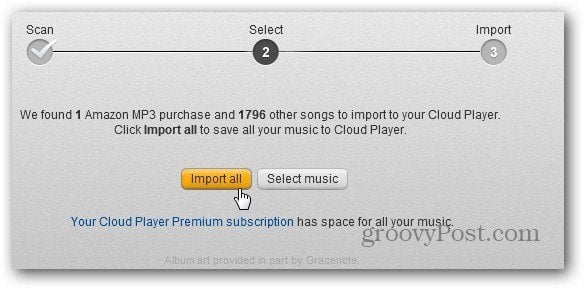The service lets you upload up to 250 songs for free, and is $24.99 / year for the premium service which lets you store 250,000 songs.
Then, have it scan your PC automatically for all of the music on your system or browse for it manually. Most users will be fine by clicking Start Scan. But, if you’re like me, and have a complex music management system, you’ll want to click Browse Manually.
Wait while your music collection is scanned.
After the scan is complete, it shows you the results of what it found. Click Import All or manually select the music to import.
Then wait while your music is imported to your Cloud Player account. The amount of time it takes will vary depending on the size of your collection. Remember, it’s not uploading each track separately, but matching them to its catalog of over 20 million tracks. So, the process is much faster. I remember when I uploaded a few thousand tracks to Google Music and it took days to upload everything.
After your songs are matched on Cloud Player, you can listen to them from your favorite browser on your computer. Kindle Fire or any supported Android or iOS device.
Comment Name * Email *
Δ Save my name and email and send me emails as new comments are made to this post.